Microsoft OneNote: Retiring the “Refresh All on Page” Button
A Shift in User Experience
Microsoft has made yet another move to streamline its suite of applications, focusing on enhancing user experience. One of the notable changes is the retirement of the “Refresh all on page” button in OneNote’s Meeting Details pane. Starting November 15, 2025, users will no longer see this button, marking the end of an era for a feature that, while once helpful, has become redundant.
How to Access Updated Meeting Information
Despite the removal of the refresh button, users need not worry. You can still retrieve the most recent meeting information by simply selecting the meeting again from the right pane. This ensures that while the button is gone, the functionality remains intact, albeit through a different method. The transition aims to simplify the interface and enhance productivity for users who juggle multiple tasks in their applications.
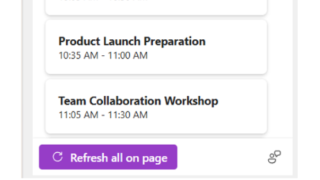
Microsoft Lists: Mobile Apps Retirement
Goodbye to Mobile Apps
As part of its ongoing evolution, Microsoft is set to retire the mobile apps for Microsoft Lists on both iOS and Android. Scheduled for mid-November 2025, these apps will be pulled from the Apple App Store and Google Play Store, making them inaccessible for existing users.
Accessing Data Post-Retirement
The good news is that all user data won’t be lost. You can access your lists through a mobile browser experience or on Microsoft Lists for Windows Desktop. To navigate this change smoothly, simply go to SharePoint, tap on the Microsoft 365 app launcher in the top left corner, select “More apps,” and then choose “Lists” to get to your data.
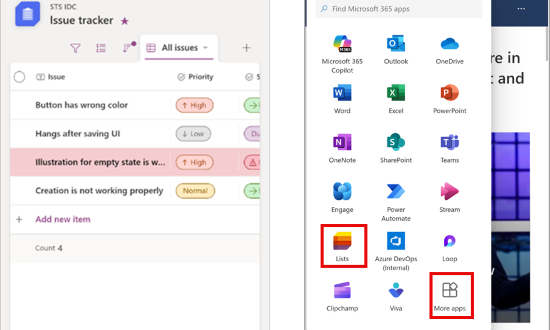
Microsoft Teams: Choose Your Camera and Audio Devices
Enhancing Meeting Flexibility
Microsoft Teams is also rolling out exciting updates, particularly for iPad users. You can now choose your external microphones, speakers, and cameras directly from the pre-join screen and during meetings. This feature is designed to offer better flexibility and control over your meeting experience, allowing for quick switches between built-in and connected devices without needing to delve into your iPad’s settings.
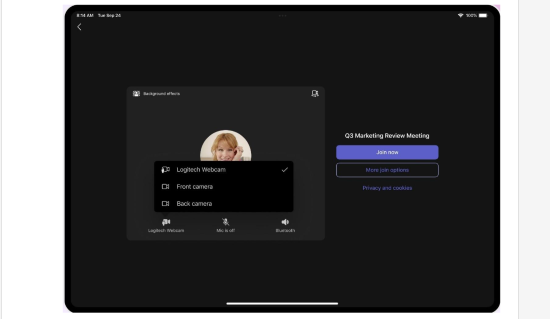
Coming Soon to Microsoft 365
Introducing Companion Apps
In December 2025, Microsoft will introduce new Microsoft 365 companion apps: People, Files, and Calendar. These apps aim to provide a more organized and connected experience. You can find them conveniently located on the Windows 11 taskbar, granting instant access to essential aspects of your digital life.
The People app enables you to connect effortlessly with colleagues or classmates, the Files app lets you manage documents with ease, and the Calendar app simplifies viewing and joining meetings or classes. Together, these apps will streamline daily tasks and promote productivity across the platform.

Microsoft Teams: Introducing Image Search
Also slated for release in December 2025, Teams users will benefit from a new image search feature. You’ll soon be able to search for images shared in Teams chats and channels based on message content, sender, and where the image was shared. This functionality will include an “Images” filter and a carousel view, making it easier to find and browse through visuals such as screenshots and whiteboard photos. Once launched, this feature will be automatically available to all Teams users.
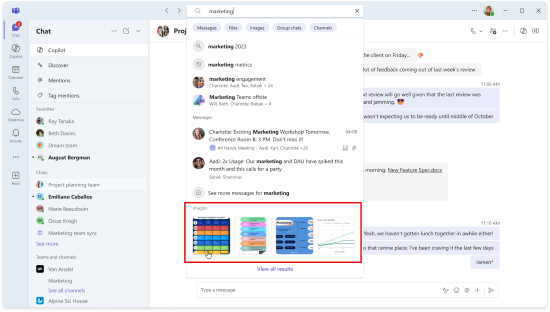
These updates signify Microsoft’s ongoing commitment to enhancing user experience across its platforms. Whether it’s simplifying OneNote, providing safer access to Lists, or boosting interactivity in Teams, Microsoft is clearly focused on making its productivity tools more efficient and user-friendly.

